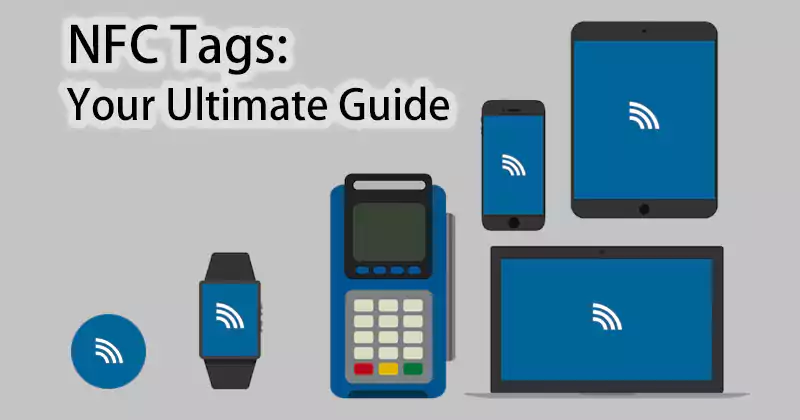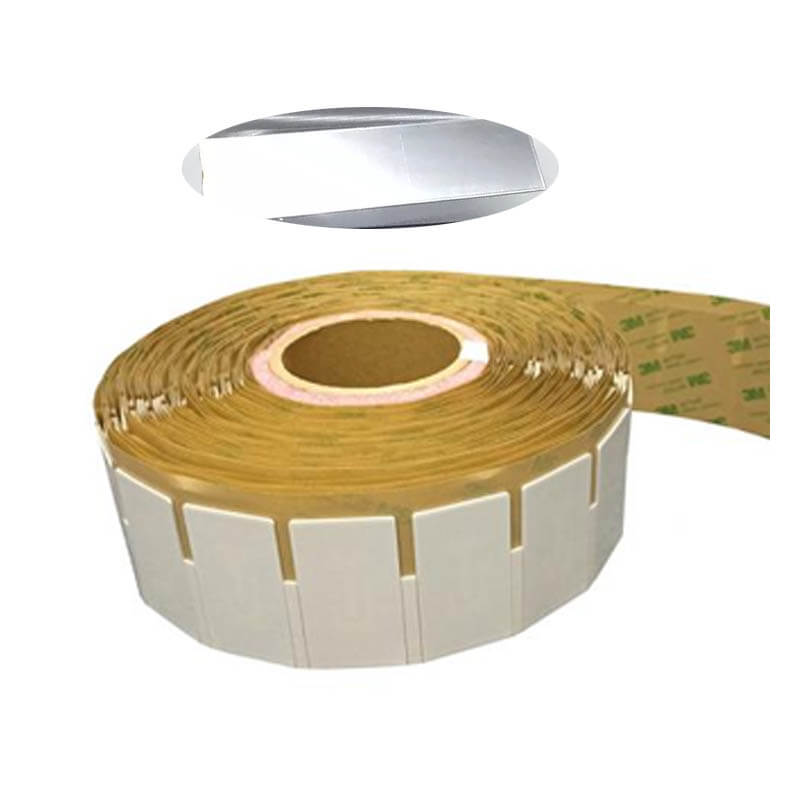NFC tags integration in Android and iPhone has helped in the automation of most activities. This near-field communication technology is used in contactless payment and exchange data sharing, among many other functions.
NFC technology has been applied in many areas, including the hotel industry, payment industry, and transport industry. You can purchase NFC tags from any NFC online store near you at an affordable.
This article analyzes the uses of NFC tags, their merits & demerits, and offers creative ways that you can use NFC tags to make your life interesting. Read on.
What is NFC Tag?
Near Field Communication (NFC) is a technology that enables two NFC-enabled devices to communicate using radio waves.
NFC for Android is available with recent smartphones, which enables users to share files and exchange data without a hassle. However, NFC for iPhone is limited to IOS 11 (only iPhones 7 and newer are NFC-enabled).
However, NFC only allows short-range device communication. For two NFC-enabled devices to connect, they must be approximately 4 inches apart. This feature makes NFC transactions safer and harder for criminals to intercept.
Unlike RFID technology, NFC offers a two-way communication technique. This means that any of the two devices can be the reader or the tag. The smartphone that is sending data acts as an NFC tag (holds data) while the receiver is the reader.
The NFC tags are unpowered, and they draw their power from another NFC-enabled device. Whenever an NFC device sends radio waves, the reader’s antenna becomes activated and returns signals that necessitate data release.
Components of an NFC Tag
An NFC tag consists of three main components: an NFC chip, a substrate, and an antenna. Here is a breakdown of the functions of each of the components:
- NFC Chip. This microchip is quite small (it is the smallest part of the NFC tag). It contains memory that stores information. It can store a wide range of data such as pictures, email addresses, telephone numbers, and website links. This data is stored in NDEF format (NFC data exchange format) for ease of transmission.
- NFC Antenna. This is the section of the NFC tag that detects or releases radio waves. It is in the form of a coil/ loop of wire that is etched on a strategic position on the NFC tag. If this part is defective, communication will not occur since no signals will be sent or received by smartphones. The antenna is the basis for wireless communication between the two devices, the NFC tag and the NFC reader.
- Substrate. This is the part that holds the NFC antenna and the NFC chip together. It is the largest part of the NFC tag, and it can come in the form of plastic or adhesive materials depending on the type of NFC tag.
NFC tags come in different forms, including NFC stickers, NFC inlays, NFC labels, and NFC discs. This diversity enables you to select the format that suits your needs best. For example, NFC stickers will be ideal for sticking on a work desk for task automation.
Additionally, you can purchase customized NFC tags. For example, you can get NFC key fobs, wristbands, and mats.
How to Check Whether Your Smartphone is NFC-Enabled
If you’re wondering how to check whether your smartphone is NFC-enabled, then follow the following simple steps:
- Open your smartphone’s “Settings Section.”
- Navigate to the “Wireless and Networks” Section
- Tap on “More”
- If your phone supports NFC, you’ll see the option under “More.”
Alternatively, you can open the “settings section” and search for NFC on the search bar. If it returns NFC app results, then your phone is NFC enabled.
How NFC Tags Work
NFC tags have the same working rationale as RFID tags. They use radio waves to transmit information from one device (the tag) to another (the reader). These tags are also called SMART tags or INFO tags since they are primarily used to pass info in an automated format.
It does not require pairing, which offers a straightforward application process. All you need is to bring two NFC-enabled devices closer (approximately 4 inches). They will connect automatically.
Once you’re connected, you’ll tap the files you want to share and select NFC sharing. This way, you will share lots of files at once!
Compared to Bluetooth, NFC file sharing is more than ten times faster and more convenient.
6 Main Forum Types of NFC Tags
Since its founding in 2004, the NFC Forum has worked to enable and secure seamless connections between mobile devices with Near Field Communication technology. Consisting of industry-leading companies such as Nokia, Philips, and Sony;
this non-profit association strives to promote the use of this revolutionary communication protocol through comprehensive product certification programs followed by specifications tailored for various tag types designed to ensure optimum user experience across various products.
As such, you should always define your needs before shopping for an NFC tag. This section guides you on the five types of NFC tags and the functions of each one of them:
- NFC Type 1 Tag
These are the simplest and the slowest form of NFC tags. They store 93 bytes to 2 kilobytes of data and work at around 106 Kbps (kilobits per second). This space is enough to store a URL or any other short piece of information. However, the memory can be expanded to accommodate more data.
Due to their simplistic nature, NFC type 1 tag are relatively inexpensive. However, they may lack the functionality that you need to automate various functions. For example, these tags are read-only, which makes it difficult to write commands using NFC apps(like NFC Tools).
These NFC tags are primarily used in one-time provisioning, business cards, and reading a specific NFC tag when there is more than one tag. Here are unique NFC tag type 1 features:
- Operates following ISO 14443A standards
- Data collision mechanism not available
- Relatively inexpensive
You should only buy these NFC tags if you want to undertake simple activities that do not involve the transfer and storage of large data volumes. While you can expand the memory, the data transfer speed is slow and unreliable.
- NFC Type 2 Tag
NFC Type 2 tag offers a data collision protection mechanism. It has a storage memory of 48 to 144 bytes (half of what Type 1 can hold). However, you can expand this memory size to up to 2 kilobytes. Its communication speed is the same as that of the Type 1 NFC tag (106 Kbps).
Just like Type 1 tags, the Type 2 tags operate following ISO 14443A standards. Some of the compliant products include Ultralight, NXP Mifare, and Ultralight C.
Overall, the type 2 NFC tags offer better functionality and speed than the Type 1 NFC type. They are used for event ticketing, URL redirects, low-value transactions, and other low-risk activities.
- Type 3 NFC Tag
These NFC tags are more expensive than both Type 1 and Type 2 tags. They operate following ISO 18092, and JIS-X-6319-4 standards.
The tags have a memory of 1-9 kilobytes and a speed of 212-2424 kbps. Additionally, they have an anti-collision property, which allows you to use one reader to read many tags simultaneously. One of the products that have complied with all the Type 3 tag requirements is the Sony FeliCa tag.
The tag is used for a wide range of applications, including e-money, membership cards, electronic ID, transit ticketing, healthcare devices, home electronics, and e-ticketing.
- Type 4 NFC Tags
These tags offer unmatched flexibility. They operate following the ISO-14443A standards and have a memory of 4 Kb to 32 Kb. They provide data transmission speeds of 106/212/424 kilobits per second.
Additionally, these NFC tags have an anti-collision ability to enable you to transfer data from multiple tags without signal collisions. Some of the products that comply with the Type 4 NFC tags requirements include NXP DESFire and NXP SmartMX-JCOP.
Unlike all the other tags, Type 4 NFC tags offer several methods of data authentication. They provide support for ISO 7816 security protocols and allow the self-modification of encoded content. As such, you can be assured of security when using these tags.
Due to its advanced security and memory features, the Type 4 tags are used in diverse areas that require top-notch security, such as payment and e-ticketing. The price is medium to high, depending on the features of the tag that you need.
- Type 5 NFC Tags
These NFC tags are designed to support the ISO/IEC 15693 standards. They are relatively cheaper than Type 4 tags.
The NFC Type 5 tags have a memory size of 192-3584 bytes and a processing speed of 106 kbps, similar to Type 1 tags. It has an anti-collision support system, which allows you to use multiple tags simultaneously.
Some of the products that comply with the Type 5 requirements include ICODE SLI-Xseries/TI 2K/ST LRI2K. They have a read-only or read/write capability and are used in library inventory management, healthcare, and ticketing.
- Type 6 NFC Tags
Type 6 tags are among the most up-to-date NFC technology and provide superior security than their predecessors.
As they come with 1Kbyte/4Kbyte memory, a 106kbits/s transmission rate, data collision protection mechanisms, and compatibility with M1 (S50 F08) as well as smartphones – these make them perfect for contactless payments where safety is paramount.
How to Choose NFC Tag Chips
The NFC chip you choose will depend on what you need. Besides the types described above, also consider the following NTAG features before settling for your ideal NFC tag:
- NTAG 213. These NFC chips are easy-to-use and reliable. They will serve most of your data transfer needs.
- NTAG 215. These NFC chips come with 540 bytes of memory. They are the ideal chips if you want to make your Nintendo Amiibo at home. Some of the amiibos you can make using these tags include Legend of Zelda and Breath of the Wild.
- NTAG 216. These are quality standard chips that are perfect for NFC business cards. They can store lots of data and information.
- Mifare Ultralight. These are affordable chips that store simple data such as URLs and ID numbers. They are ideal for high-volume projects that require small data capacity.
Always remember that choosing the wrong NFC type can be wasteful. For example, if you want to make amiibos at home, only NTAG 215 will work. If you buy any other tag type, it will be a waste.
Uses of NFC Tags
NFC tags have many smart applications that will make your life interesting. Some of the unique NFC tags applications include:
- NFC Wedding Invitation
Using an NFC tag chip to invite your friends and family to your wedding will create an indelible mark. These cards are embedded with an NFC tag chip with a unique ID for each invitee.
Using the card, your guests can sign in at the wedding, use it to access the venue, and get automated voice directions to the venue.
- NFC Passports
This application is helpful to boost security and efficacy for countries. The passports are embedded with an NFC label that stores the personal details of the passport holder.
When using these cards, countries can apply anti-counterfeit features, which guarantee high security. It can also help in monitoring the times a visitor visits or leaves any given country. Even better, the tags can be customized to suit your needs.
- Access Control
Simple NFC paper tags can store unique details such as addresses, names, and unique IDs that help in access management. The tags can be used in monitoring the movements of a given individual in and out of any premise.
Additionally, these tags can be customized into key fobs, wristbands, NFC cards, or any other form for ease of use. As such, you’ll always be sure of quick identification of visitors and workers, thus enhancing security.
- Home Automation
You can use NFC tags to automate your home. This enables you to undertake activities such as opening your doors, sharing Wi-Fi passwords, syncing your music, and remote starting of your desktop effortlessly.
To achieve this, you can purchase a blank NFC tag and use NFC writing apps to write and store your desired information on the tags.
- NFC Posters and Adverts
These are NFC-enabled posters that can help pass information fast. The poster has an embedded NFC label that contains a URL, video, picture, or any other information.
When an NFC-enabled smartphone comes close to the poster, the user will get all the information embedded in the tag. These tags can be customized to accommodate any data, making advertisement a breeze.
- Contactless payments
NFC contactless payment offers a future-forward and safe way to pay. Make purchases quickly, securely, and seamlessly by simply holding up your device near the payments terminal—no swiping or tapping required! Unlocking convenience with just one touch of your smartphone lets you enjoy a life that much more.
To learn more about the use of NFC tags, please click here.
Where Can You Buy NFC Tags
NFC tags are readily available in your favorite online NFC store. You can get it from respective dealers or online retailer shops such as Amazon. If you need to wholesale NFC tags, please contact our factory.
Before you buy your NFC tag, you should ensure that you consider all the factors we’ve detailed herein to meet your needs without disappointment.
Related articles:
- What is the NDEF format?
- What are RFID Standards? An All-Inclusive Guide
- 26 Thoughts About Nfc Tags Uses That Will Turn Your World Upside Down
- How to Create Your Own Amiibo Card in 3 Simple Steps
- LF, HF, and UHF Frequency: What’s the Difference?
- The Beginner’s Guide To Radio Frequency Identification
- What is NFC Payment And How Do It Work?
- How to use NFC on Iphone?
- 5 NFC Forum Tags Tyeps You Need to Know